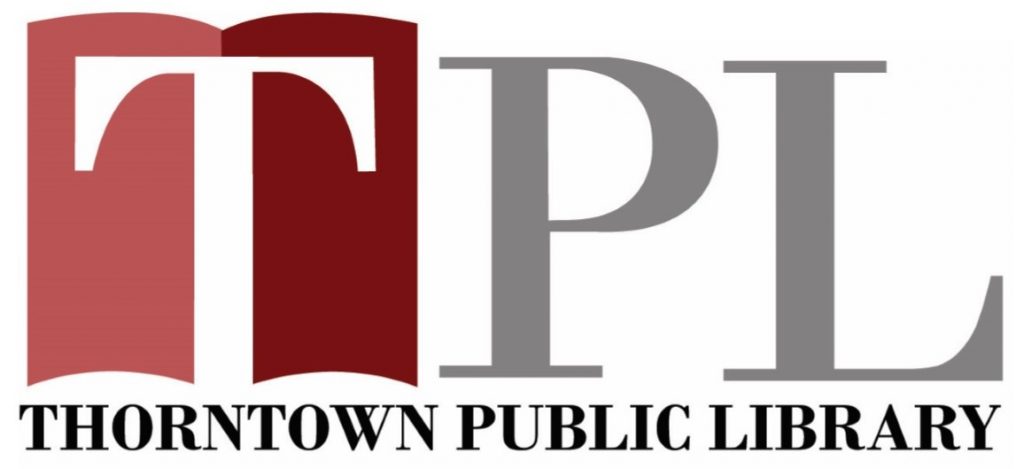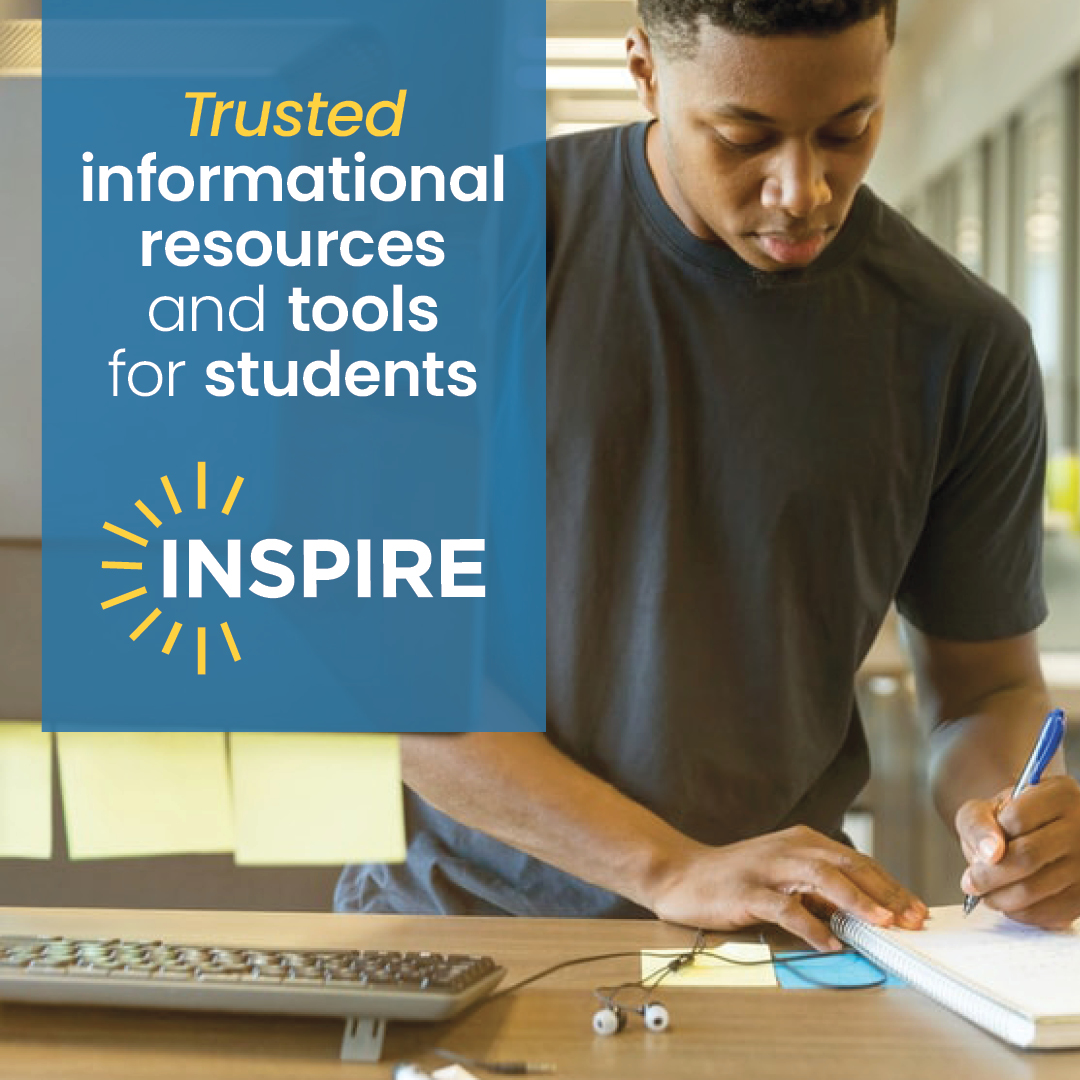Copying, Scanning, and Printing
The library offers an all-in-one copier for your document needs! Print from one of our public lab computers or use our Print Cloud to print from your laptop or mobile device. Scan images or documents for modification or email directly to a recipient.
Scanning is FREE!
Copies and prints are 10¢ for black & white; 25¢ for color.

Print From Anywhere with Print Cloud
Did you know that you can send a print job to the library from anywhere?
Email your photos or documents to print@ricohprintcloud.com to queue it at our upstairs copier.
Then, when you arrive, use the release code that was emailed to you to print!
At the copier:
- Tap Smart Integration Apps on the menu screen
- Tap Print Cloud
- Enter your release code
- Choose your print settings
- Tap Start!

Scan to Email
Instead of scanning a document and using our public lab computers, you can now email a scanned file directly from the copier!
At the copier:
- Tap Smart Integration Apps on the menu screen
- Tap Scan to Email
- Enter the email address you wish to send the file(s) to and any other information you’d like to add in the spaces provided
- Place your documents or images on the copier
- Tap Start!